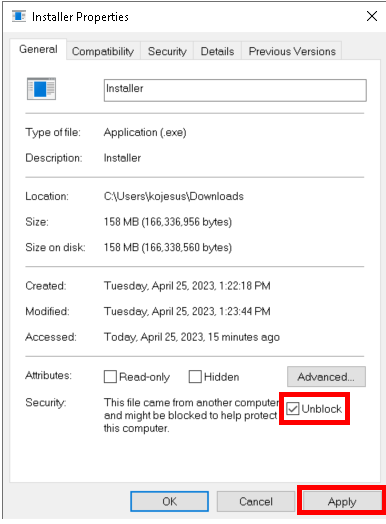¶ 1. Summary
The provided manual is an installation guide for the T6 Planning product. It offers detailed instructions on how to download and install the T6 Planning MiniInstaller, software related to project planning and management. The manual includes information on obtaining the installer executable from a specific URL, entering a valid consumer code, selecting between different product versions and builds, and proceeding with the download and installation of the software.
¶ 2. T6 Installation Manual
¶ 2.1 Overview
This manual aims to provide a step-by-step guide on how to use the new T6 Planning product installer.
¶ 2.2 Executable
To obtain the MiniInstaller executable, simply open the following URL in your browser, and the executable will be downloaded: https://powerplanningartifacts.blob.core.windows.net/public/Installer.exe
¶ 3. T6 Installer
After downloading the installer, simply run it by double-clicking on the icon:
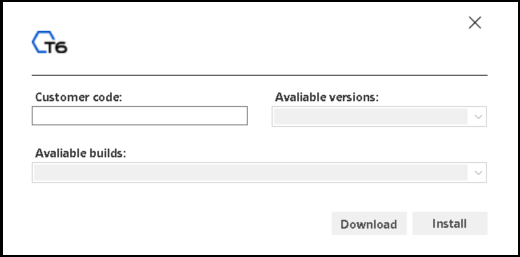
- Customer Code: In this field, you should enter the valid consumer code provided by the sales department.
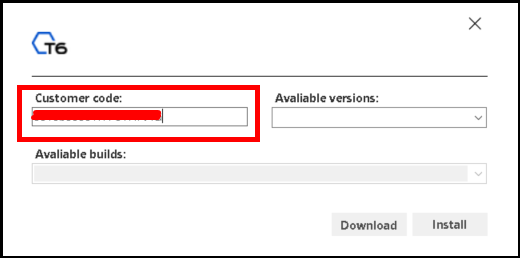
- Available Versions: This field will be enabled after entering a valid consumer code and will allow you to choose between product versions. Note that only versions authorized for the client will appear.
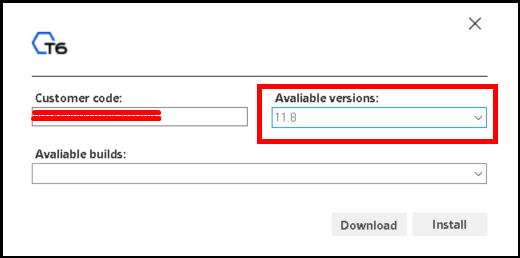
- Available Builds: In the available versions field, you can choose the desired build. Note that the builds displayed will depend on the version of the product defined in the available versions field.
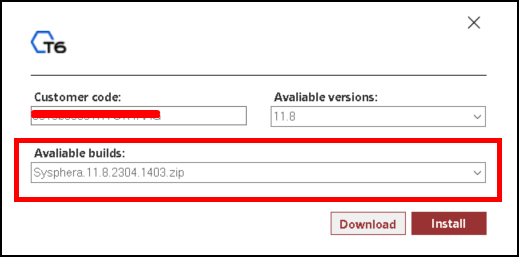
- Download Button: After defining the three previous fields, two buttons will be enabled, one of which is the Download button. It will download the T6 Planning installer file to your machine for execution whenever you want.
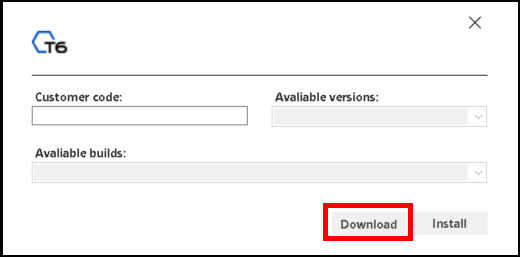
- Install Button: Unlike the Download button, the Install button will not download the file to your machine but will proceed directly to the product installation.
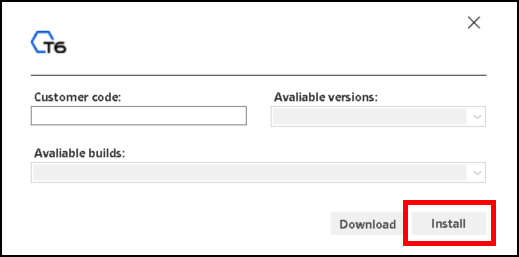
To proceed with the product installation, refer to our "Installation Guide."
¶ 4. Troubleshooting
When trying to run the MiniInstaller, Windows Defender may prevent the .exe from executing.
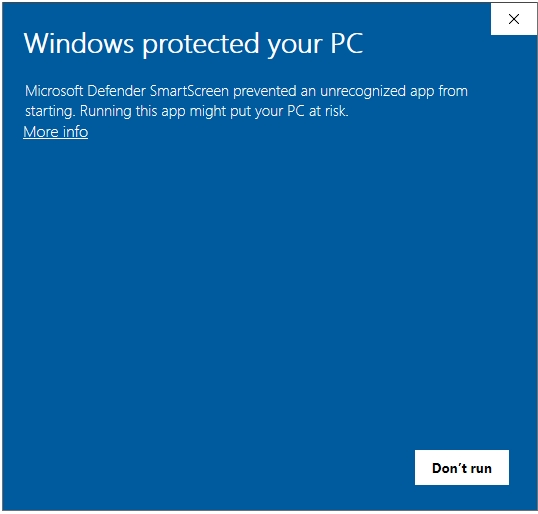
To workaround this issue, simply access the file location, right-click, and access the file properties.
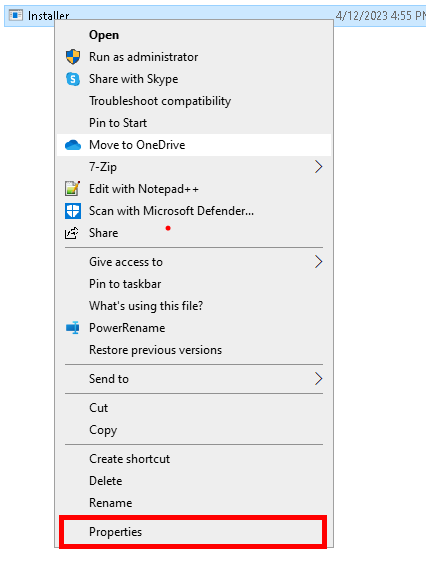
Upon opening the properties window, go to the bottom of the screen and select the unblock option, apply the change, and run the installer again.