¶ 1. Overview
The manual details the T6 Planning Solution, a highly flexible and fully customizable application designed to adapt to a variety of models without the need for additional customizations. Dividing parameters into global and application-specific, the manual guides users on how to configure the application through the T6 Planning portal, highlighting the importance of synchronization and server restart after changes.
¶ 1.1. Prerequisites
To be able to view and configure parameters within T6, the following requirements must be met:
- The user must have the Administrator functionality: Manage system parameters and settings;
- The user must have the Manager functionality: Manage the application structure/model;
¶ 2. Parameters
¶ 2.1. Types
Parameters are divided into two types:
- Global Parameters: affect all applications within the same installation.
- Application Parameters: contained within the global parameters, originating from their values but can be modified for each application, facilitating specific configurations.
¶ 2.2. How to Configure
To configure the parameters, access the main T6 menu, expand the Settings section, and select the Parameters option.
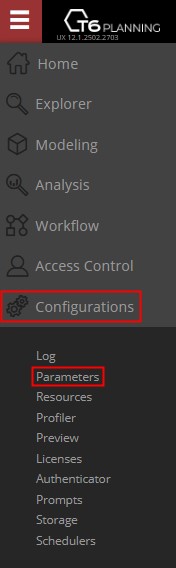
-
A side panel will open where we will configure the parameters, with the option to configure global parameters or parameters for a specific application. The panel opens by default in the Global tab; to switch to application parameters, simply click on the Application tab.
-
To change the value of a parameter, click on the desired parameter and change its value. As soon as you leave the field, the new parameter value will be saved in the database.
¶ 3. Parameter List
Below are the complete lists of global and application parameters.
The following listing displays the name, code, possible values, and description of each parameter:
- Name: The parameter name, displayed in the interface;
- Code: The parameter name in the database (codParameter);
- Possible Values: Displays the type of value the parameter accepts;
- Description: A brief description of the parameter's functionality;
¶ 3.1. Global Parameters
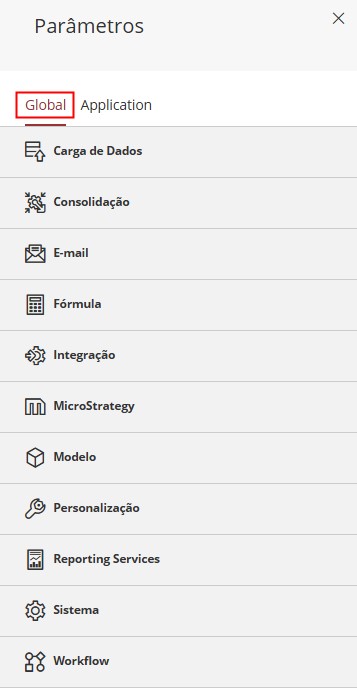
Consolidation Parameters
| Name | Code | Possible Values | Description |
|---|---|---|---|
| Journal Considers Account Type | JournalConsidersAccountType | Yes / No | Considers the account type within the consolidation adjustment. |
Customization Parameters
Data Load Parameters
Email Parameters
| Name | Code | Possible Values | Description |
|---|---|---|---|
| Email Sender | emailSender | Text | Sender of emails sent by T6 Planning. For example, T6Planning@T6Planning.com. |
| Email Subject | emailSubjectTag | Text | This text is concatenated at the beginning of the email subject, allg the creation of an identifier in all emails sent by T6 Planning. If left blank, it will not be used. |
| Enable SSL SMTP | emailSmtpSSL | Yes / No | Indicates whether T6 Planning will use email sending via SMTP using the SSL security protocol. |
| Proxy Domain | proxyDomain | Text | Domain used for authentication in the Proxy used for email sending. If left blank, it will not be used. |
| Proxy Password | proxyPassword | Text | Password of the user used for authentication in the Proxy for sending emails. If left blank, it will not be used. |
| Proxy Port | proxyPort | Number | Proxy server port number used for sending emails. If left blank, it will not be used. |
| Proxy Server | proxyHost | Text | Proxy server address used for email sending. If left blank, none of the other Proxy-related parameters will be used, as the Proxy will be disabled. |
| Proxy User | proxyUser | Text | User used for authentication in the Proxy for email sending. If left blank, it will not be used. |
| SMTP Server | emailSmtp | Text | SMTP server used to send emails from T6 Planning. For example: smtp.T6Planning.com. |
| SMTP Server Password | emailSmtpPassword | Text | User password for authentication with the SMTP server. If left blank, it will not be used. |
| SMTP Server Port | emailSmtpPort | Number | SMTP server port number for sending emails. If left blank, it will not be used. |
| SMTP Server User | emailSmtpUser | Text | User for authentication with the SMTP server. If left blank, it will not be used. |
Formula Parameters
Integration Parameters
MicroStrategy Parameters
Clique para expandir os Parâmetros de Personalização
Model Parameters
Reporting Services Parameters
| Name | Code | Possible Values | Description |
|---|---|---|---|
| Mobile Report URL | MobileReportURL | Text | URL used to access mobile reports, which are optimized versions of reports designed for viewing on mobile devices. |
| Report Builder URL | ReportBuilderURL | Text | URL of the Report Builder. For example: http://server/reportbuilder. |
| Reporting Services API URL | ReportingServicesAPIUrl | Text | URL of the Reporting Services API, used to establish communication and interaction with the resources and data available through the API. |
| Reporting Services Cache | reportingServicesCache | True / False | Activates the cache for reports using the SDP. |
| Reporting Services Cache Log | reportingServicesCacheLog | True / False | Activates the log for SDP reports for situations where debugging the application is desired. |
| Reporting Services Data Set Name Template | ReportingServicesDataSetName | Text | Name template to be used for the data sets. Supports 2 parameters. {0} = Form Code and {1} = Form Name. Example: {0} - {1}. Default value: {0} - |
| Reporting Services Data Set Path Template | ReportingServicesDataSetPath | Text | Directory where data sets will be published in Reporting Services. By default, the directory will be: /Datasets. |
| Reporting Services Data Source Enabled | ReportingServicesDataSource | Yes / No | Enables the publication of data sources and data sets in Reporting Services. To enable: "Yes". |
| Reporting Services Data Source Name Template | ReportingServicesDataSourceName | Text | Name template to be used for the data sources. Supports 1 parameter. {0} = Application Code. Example: App{0}. Default value: App. |
| Reporting Services Data Source Path Template | ReportingServicesDataSourcePath | Text | Directory where data sources will be published in Reporting Services. By default, the directory will be: /DataSources. |
| Reporting Services Explorer Folder | ReportingServicesExplorerFolder | Dropdown | Folder in the Explorer where reports and files related to Reporting Services are organized and stored, facilitating access and management of files within the system. |
| Reporting Services Life Time | reportingServicesCacheLifeTime | Number | Lifetime in seconds for the cache of reports using the SDP. |
| Reporting Services Password API Authentication | ReportingServicesPassword | Text | Password used for authentication in the Reporting Services API, necessary to ensure secure access to report services and related operations. |
| Reporting Services URL | ReportServicesURLString | Text | URL of the Microsoft Report Server portal. For example: http://server/reportserver. |
| Reporting Services User API Authentication | ReportingServicesUser | Text | Username used for authentication in the Reporting Services API, necessary to access and interact with the API resources securely. |
| Save SDP Log in Event Viewer | SaveSDPLogInEventViewer | Yes / No | If the parameter value is Yes, errors and warnings related to the SDP will be saved in a specific entry in the Event Viewer of the server where T6 Planning is installed. |
System Parameters
| Name | Code | Possible Values | Description |
|---|---|---|---|
| Build Number | BuildNumber | Number | Identifies the specific version of the application (This field should not be changed!). |
| Cardinality Estimation Old | CardinalityEstimation70 | Yes / No | Defines whether the cardinality estimate should be calculated using the old methodology, used in earlier versions of the system or database, instead of the latest version. |
| Check Valid Images | ImagesCheck | Yes / No | Parameter that defines whether the system should check if uploaded images are valid, i.e., whether they have a format and content compatible with the system's requirements. |
| Compress XML Cube | PARM_CompressXMLCube | Text | Compresses the Cube information before persisting it in the repository. |
| Compress XML Dimension | PARM_CompressXMLDimension | Text | Compresses the Dimension information before persisting it in the repository. |
| Database Jobs VIEW | DatabaseJobsVIEW | Text | Defines the name of the VIEW that will be used to list the automatic routines (Jobs). This VIEW should contain the following fields: JobID, JobName, and JobDescription. |
| Debug | Debug | Yes / No | Provides more details when an error occurs in the Application. |
| Delayed Durability | DelayedDurability | Yes / No | Uses SQL Server 2014 or higher functionalities. |
| Disable Compatibility Mode | DisableCompatibilityMode | Yes / No | Disables Compatibility Mode on the Server side, ensuring that T6 Planning always renders pages with the correct version of Internet Explorer, disregarding the browser's Compatibility Mode on the client side. |
| Enable Logs | EnableLogs | Yes / No | Enable Logs. |
| Enable Security Audit Trail | EnableSecurityAuditTrail | Yes / No | Enables audit and tracking of T6 Planning security. |
| Enable Use of Temporary Table for Explorer Cache | EnableUseTemporaryTableForExplorerCache | Yes / No | Parameter that defines whether a temporary table will be used to store the Explorer cache, improving performance when accessing and retrieving frequently used data. |
| Excel Temporary Folder | ExcelLoadPath | Text | Path to the temporary folder used for loading and exporting data from Excel files. This path must end with a backslash, e.g., C:\TMP. |
| Export/Import Folder | ExportAndImportTMPPath | Text | Path to the temporary folder used for importing and exporting applications. This path must end with a backslash, e.g., C:\TMP. |
| File Extensions | FileExtensions | Text | List of allowed or supported file extensions by the system for upload or processing, defining which types of files can be handled. |
| Image Host Addresses | ImageHostsUrl | Text | Addresses of image hosts, i.e., URLs of the servers where the images used in the system are stored, allowing display and access to these images. We can add more than one domain as an image host, simply separate the URLs using ";" or "** **". (https://exemplourl.com.br; https://urlexemplo.com) |
| Indez Rebuild | IndexRebuild | Number | If the logical fragmentation percentage in the fact/write-back tables is higher than this parameter's value, all indexes of the table are recreated. This happens automatically during manual formula execution or cube publishing. The value should be an integer between 0 and 100, representing the maximum fragmentation percentage allowed. For more information on "Reorganizing and Rebuilding indexes" see: http://technet.microsoft.com/en-us/library/ms189858(v=sql.105).aspx. |
| Index Reorganize | IndexReorganize | Number | If the logical fragmentation percentage in the fact/write-back tables is higher than this parameter's value, all indexes of the table are reorganized. This happens automatically during manual formula execution or cube publishing. The value should be an integer between 0 and 100, representing the maximum fragmentation percentage allowed. For more information on "Reorganizing and Rebuilding indexes" see: http://technet.microsoft.com/en-us/library/ms189858(v=sql.105).aspx. |
| Last Update BuildNumber | LastUpdateBuildNumber | Text | This parameter is required to inform the version number for T6 Planning compatibility. |
| LGPD | LGPD | Yes / No | Indicates whether the system is configured to require user consent in compliance with the General Data Protection Law (LGPD), ensuring that personal data is collected and processed with the user's consent. |
| Log Retention | LogRetention | Number | Defines the number of months that log records will be kept in the system before being deleted or archived, helping to manage storage and compliance with data retention policies. |
| Login regular expression message | loginRegularExpression | Text | Regular expression to validate user passwords. For example, \w{8,}. |
| Minify | Minify | Yes / No | If enabled, reduces the size of JavaScript files, decreasing data traffic. |
| Multifactor Authentication | MultifactorAuthentication | Dropdown | Enables multifactor authentication, currently with the options none and email. |
| Number of Login Attempts | NumberOfAttempts | Number | Defines the number of login attempts before blocking the user's access to the system. |
| Operations Minimally Logged | OperationsMinimallyLogged | Yes / No | Defines whether operations in the system should be logged minimally, i.e., with limited information, to optimize performance and reduce the volume of logs generated. |
| Password Expiration Time | PasswordExpirationTime | Number | Defines the time (in days) after which the user's password will expire and need to be updated to ensure system security. |
| Password History Check | PasswordHistoryCheck | Number | Defines the number of previous passwords the system will check to ensure the user does not reuse old passwords when creating a new one. |
| Period of inactivity after last login that the password will need to be reset (days) | PasswordExpirationLastLoginTime | Number | Defines the inactivity period (in days) after the last login, after which the user's password needs to be reset for security reasons. |
| Regular expression to login | loginRegularExpressionMessage | Text | Message shown to the user if the regular expression validating the password is not followed. |
| Serialize FastJson | SerializationFastJason | Yes / No | Defines whether object serialization should be performed using the JSON serialization library (FastJson), aiming to optimize data conversion into JSON format. |
| Session Expiration Interval | SessionExpirationInterval | Number | Defines the time interval in minutes for which the user's session will remain active before expiring, requiring a re-login. |
| Time Zone | Timezone | Dropdown | Click the dropdown to display timezones and select the desired one. |
| Update Statistics Rows Change | UpdateStatisticsRowsChange | Number | Defines the minimum number of rows changed in the writeback during a transaction for the SQL Server query optimization statistics update to be triggered. |
| VisualStudio Version | VisualStudioVersion | Number | Should be filled with the version of BIDS used for report creation. The default value is 2008. |
Workflow Parameters
¶ 3.2. Application Parameters
To configure the application parameters, switch to the Application tab and click the dropdown to select the desired application.
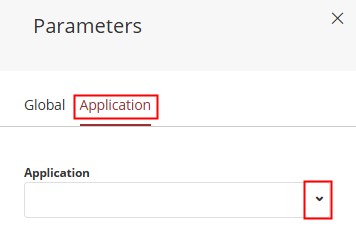
When you click the dropdown, the list of available applications will be displayed for selection. Once an application is selected, the parameters will be displayed for configuration:
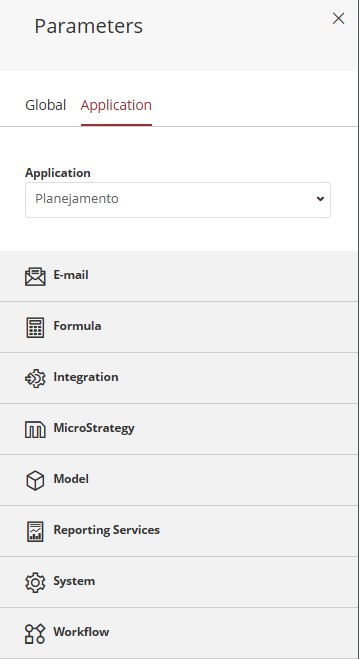
Email Parameters
| Name | Code | Possible Values | Description |
|---|---|---|---|
| E-mail sender | EmailSender | Text | Sender of the emails sent by T6 Planning. For example, T6Planning@T6Planning.com. |
| SMTP Server | EmailSmtp | Text | SMTP server used to send emails from T6 Planning. For example: smtp.T6Planning.com. |
Formula Parameters
Integration Parameters
MicroStrategy Parameters
Model Parameters
Reporting Services Parameters
System Parameters
| Name | Code | Possible Values | Description |
|---|---|---|---|
| Cardinality Estimation Old | CardinalityEstimation70 | Yes / No | Defines if the cardinality estimation should be calculated using the old methodology, used in previous versions of the system or database, rather than the latest version. |
| Compress XML Cube | CompressXMLCube | Yes / No | Compresses Cube information before persisting it in the repository. |
| Compress XML Dimension | CompressXMLDimension | Yes / No | Compresses Dimension information before persisting it in the repository. |
| Index Rebuild | IndexRebuild | Number | If the logical fragmentation percentage in fact/write-back tables is higher than this parameter's value, all indexes of the table will be rebuilt. This happens automatically during the manual execution of formulas or during cube publishing. The value should be an integer from 0 to 100, representing the desired maximum fragmentation percentage. For more information on "Reorganizing and Rebuilding indexes," see: http://technet.microsoft.com/en-us/library/ms189858(v=sql.105).aspx. |
| Index Reorganize | IndexReorganize | Number | If the logical fragmentation percentage in fact/write-back tables is higher than this parameter's value, all indexes of the table will be reorganized. This happens automatically during the manual execution of formulas or during cube publishing. The value should be an integer from 0 to 100, representing the desired maximum fragmentation percentage. For more information on "Reorganizing and Rebuilding indexes," see: http://technet.microsoft.com/en-us/library/ms189858(v=sql.105).aspx. |
| Operations Minimally Logged | OperationsMinimallyLogged | Yes / No | Defines if operations in the system should be logged minimally, i.e., with limited information, to optimize performance and reduce the volume of generated logs. |
| Update Statistics Rows Change | UpdateStatisticsRowsChange | Number | Defines the minimum number of rows altered in the writeback during a transaction for the SQL Server query optimization statistics to be triggered. |
Workflow Parameters
¶ 4. Q&A
Frequently Asked Questions
1. What are the prerequisites to configure the parameters in T6?
To configure the parameters in T6, the user must have the Administrator feature Manage system parameters and settings and Manager Manage application structure/model enabled.
2. How are the parameters divided in the system?
The parameters are divided into two types in T6:
Global Parameters, which affect all applications;
Application Parameters, which can be modified for each specific application.
3. What are the benefits of using global parameters instead of application parameters?
Global parameters affect all applications within an installation, enabling centralized and consistent configuration, while application parameters allow specific customizations for each application.
4. Is it safe to change the parameters directly in the database?
No, never make changes directly in the database. Always use the interface to change parameter values.
5. How can I access the parameters configuration?
To access the parameters configuration, follow the steps below:
- Access the Main Menu of T6;
- Expand the Settings section and select the Parameters option;
- A side panel will be displayed with a list of global parameters and a tab to change to application parameters.
6. What happens if I don't save a new parameter value in the interface?
If the new value is not saved, it will not be recorded in the database, and the changes will not take effect.
7. How can I view the list of parameters?
To view the list of parameters, follow the steps below:
- Access the Main Menu of T6;
- Expand the Settings section and select the Parameters option;
- In the displayed panel, choose between the Global tab to view global parameters or the Application tab to view application parameters;
- Select the corresponding section. Then, expand the desired sections to view the available parameters.
8. What should I do if I can't access the parameters section in T6?
Check if you have the necessary permissions (Administrator and/or Manager) to access the parameters section. If the problem persists, contact technical support.