¶ 1. Abstract
The comprehensive guide on T6 Planning™ solution emphasizes its importance in corporate performance management, covering aspects from seeking competitive advantage to detailed descriptions of architecture, server requirements, database, and deployment scenarios. The solution's flexibility is highlighted, operating through a browser without the need for additional software, and offering features like offline work with Microsoft Excel. The document aims to provide a complete understanding of the solution, addressing technical and practical aspects for evaluation and implementation.
¶ 2. System Architecture
¶ 2.1 Client
Unlike many BI solutions on the market that depend on high-performance machines and additional software for satisfactory performance, T6 Planning, on the client side, requires a Browser installed to access the solution's platform, without the need for additional software installation. This flexibility makes the solution suitable for any environment.
The table below identifies compatible web browsers for use with the latest versions of T6 Planning.
| Browser | T6 Planning 10.2 | T6 Planning 10.1 | T6 Planning 10.0 | T6 Planning 3.3 | T6 Planning 3.2 |
|---|---|---|---|---|---|
| Internet Explorer 11 | X | X | X | X | X |
| Internet Explorer 10 | X | X | X | X | X |
| Internet Explorer 9 | X | X | X | X | X |
| Internet Explorer 8 | X | X | X | X | X |
| Internet Explorer 7 | |||||
| Firefox 19 or superior | X | X | X | X | X |
| Opera 12.0 or superior | X | X | X | X | X |
| Safari 7.0 or superior | X | X | X | X | X |
| Safari for iPad | X | X | X | X | X |
| Chrome 18 or superior | X | X | X | X | X |
Another feature of T6 Planning is the ability to work offline using Microsoft Excel 2007/2010/2013/2016. This integration is done through an add-on installed from the T6 Planning Web portal.
¶ 2.2 Application Server
The T6 Planning solution is a Web application running on the Microsoft ASP.NET platform. Alongside this Web application, there is a Web service that serves to:
- Provide remote access to all T6 Planning business rules.
- Allow the T6 Planning add-on in Microsoft Excel to access solution data via HTTP or HTTPS.
This Web service was developed using WCF - Windows Communication Foundation. For more details on WCF, see http://msdn.microsoft.com/enus/netframework/aa663324.aspx.
Regarding installation, for T6 Planning to function correctly, the following components must be installed beforehand:
- Microsoft Windows Server 2008 R2 (Standard or Enterprise with Service Pack 1 or higher).
- Microsoft Windows Server 2012 (Standard or higher).
- Microsoft Windows Server 2012 R2 (Standard or higher).
- Microsoft Windows Server 2016 (Standard or higher).
- Internet Information Services (IIS) version 7 or higher.
It is necessary to have the "IIS 6 Management Compatibility" installed. For more details and tips on IIS, refer to the "T6 Planning - IIS Setup Tips" manual. - Microsoft .Net Framework 4.6 or higher:
https://www.microsoft.com/pt-br/download/details.aspx?id=49981 - Microsoft SQL Server 2008 Native Client:
X86 Package - http://go.microsoft.com/fwlink/?LinkId=123717&clcid=0x409
X64 Package - http://go.microsoft.com/fwlink/?LinkId=123718&clcid=0x409 - Report Viewer 2012:
http://www.microsoft.com/en-us/download/details.aspx?id=35747
¶ 2.2.1 Compatibility
Before starting the installation of T6 Planning integrated with MicroStrategy, you should check the version compatibility of T6 Planning with MicroStrategy, as shown in the table below:
| MicroStrategy Version | T6 Planning 10.2 | T6 Planning 10.1 | T6 Planning 10.0 | T6 Planning 3.3 | T6 Planning 3.2 | T6 Planning 3.1 |
|---|---|---|---|---|---|---|
| MicroStrategy 10.x | X | X | X | |||
| MicroStrategy 9.5.x | X | X | X | X | ||
| MicroStrategy 9.4.x | X | X | X | X | X | |
| MicroStrategy 9.3.1 or superior | X | X | X | X | X | |
| MicroStrategy 9.3.0 | X | X | X | X | X | X |
| MicroStrategy 9.2.x | X | X | X | X | X | X |
¶ 2.3 Report
Regarding T6 Planning reports in the integrated version with MicroStrategy:
- They are reports generated and controlled by MicroStrategy. The end user does not see the separation in the integration of the two products. For more details, see the "Installation / Integration Manual T6 Planning for MicroStrategy."
- T6 Planning behaves as an additional tool to the MicroStrategy product, meaning budget planning functionalities are handled by T6 Planning, while BI functionalities are handled by MicroStrategy.
Note: For more information about MicroStrategy, visit: http://www.microstrategy.com/.
¶ 2.4 Database
The T6 Planning architecture works with two databases presented as follows:
- One database is the application repository, storing all application information such as users, permissions, model definitions, formulas, etc.
- The other database is T6 Planning Analytics, which uses a dimension model created automatically based on project definitions. This database uses data extracted from the repository, making it available coherently and structured, facilitating searches and use of this information.
Regardless of the scenario to be deployed, T6 Planning requires the use of one of these programs:
- Microsoft SQL Server 2008 R2 (Standard or Enterprise with Service Pack 2 or higher).
- Microsoft SQL Server 2012 (Standard or Enterprise with Service Pack 1 or higher).
- Microsoft SQL Server 2014 (Standard or higher).
- Microsoft SQL Server 2016 (Standard or higher).
The solution also allows communication with other data sources. For example, to load actual data, data sources such as Oracle, DB2, Excel spreadsheets, text files, among others, can be used.
¶ 2.5 Architecture in Virtualized Environments
The T6 Planning solution also works in virtualized environments. However, these environments must meet the following requirements:
- Managed by the Hyper-V or VMware tool.
- The virtual machine created for this purpose must be exclusively dedicated to the T6 Planning solution, considering the scenario and server specifications.
¶ 2.6 System Architecture Summary
To better illustrate the topic covered in this chapter, the following image shows a scheme of the architecture of the T6 Planning solution integrated with MicroStrategy, and the interaction between its components.
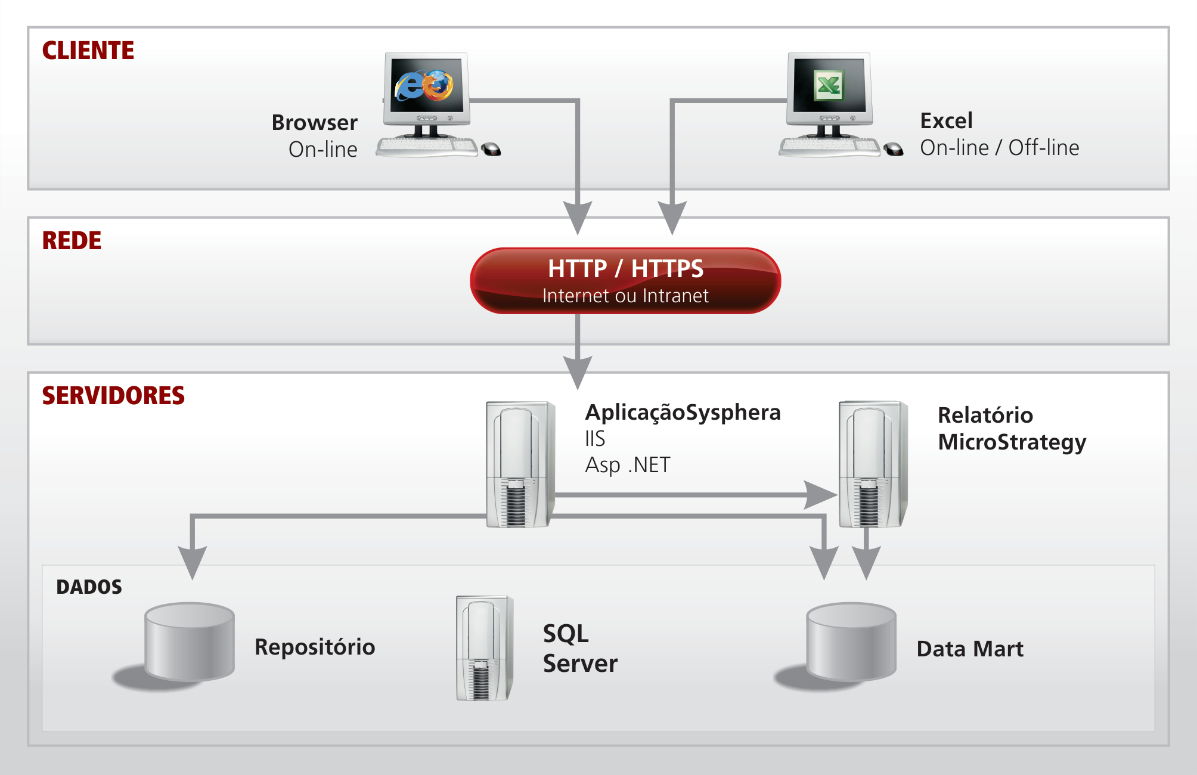
¶ 3. Deployment Scenarios
The components of the T6 Planning solution can be installed and configured in various scenarios. Options range from a scenario where all components run on the same machine to scenarios where each component runs on a separate machine, with or without redundancy.
The various scenario specifications depend on different factors such as the number of users, model size, model design, application complexity, among others. This data is pointed out in the detailed analysis of critical factors for the company's environment, before installation, in the deployment planning stage. It is important that this analysis be carried out in conjunction with a T6 Planning technical consultant and the client's IT team.
The scenarios proposed by T6 Planning allow the client to achieve the desired level of scalability, availability, and reliability. The following topics describe the details relevant to each deployment scenario.
¶ 3.1 Small-scale Deployment
This deployment scenario will meet the client's needs with a single application and will have the following characteristics:
- Users: one administrator, 2 managers, and 40 planners.
- Model: a low-complexity model and a small-sized model.
- Server: a single server for all services.
The table below presents the server specifications for this type of scenario.
| COMPONENTS | MINIMUM | RECOMMENDED |
|---|---|---|
| CPU | One processor with 2 cores, 4MB L2, 2GHz 64Bits | One processor with 4 cores, 6MB L2, 3GHz 64Bits |
| RAM | 6GB | 8GB |
| Disks | 50GB SATA I | 50GB SATA II |
| OS | Windows Server 2008 R2 (with SP2 or higher) | Windows Server 2012 |
| Others | IIS 7 + Framework 4.5 + SQL Server 2008 (with SP2 or higher) | IIS 7.5 + Framework 4.5 + SQL Server 2012 (with SP1 or higher) |
The following image illustrates the scheme where a single server serves all services.
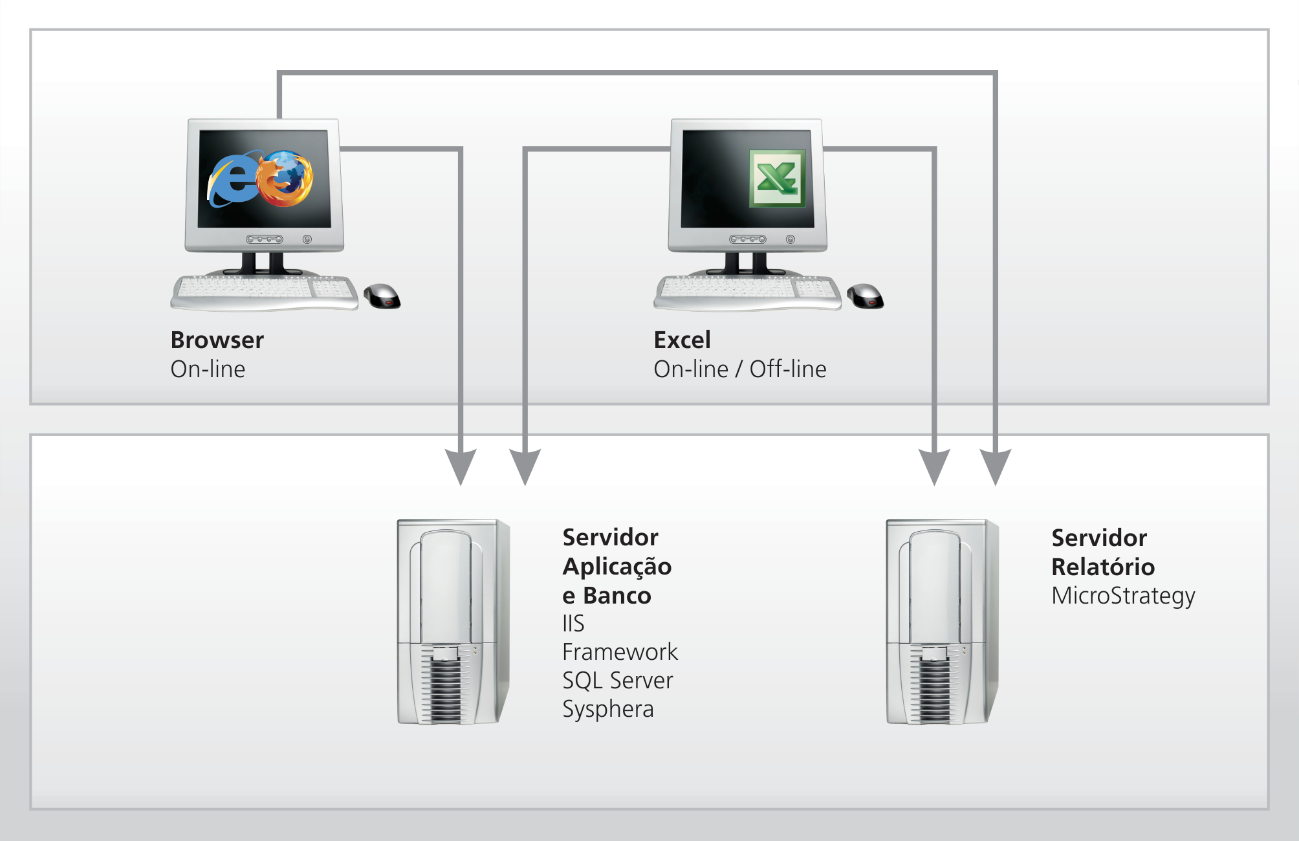
¶ 3.2 Medium-scale Deployment
This deployment scenario will meet the client's needs with two applications and will have the following characteristics:
- Users: 2 administrators, 20 managers, and 300 planners.
- Model: a medium-complexity model and a medium-sized model.
- Server: two servers are required. One of them will be the application server, and the other will be the data and report server. Ideally, the report service should be linked to the application machine and not to the database machine.
The table below presents the server specifications for this type of scenario.
| COMPONENTS | MINIMUM | RECOMMENDED |
|---|---|---|
| CPU | Two processors with 8 cores, 4MB L2, 2GHz 64Bits | Two processors with 12 cores, 6MB L2, 3GHz 64Bits |
| RAM | 6GB | 8GB |
| Disks | 512GB SATA II | 512GB SSD |
| OS | Windows Server 2012 64Bits | Windows Server 2012 R2 64Bits |
| Others | IIS 7 + Framework 4.5 + SQL Server 2012 64Bits (with SP1 or higher) | IIS 7.5 + Framework 4.5 + SQL Server 2014 64Bits |
The following image illustrates the architecture scheme in medium-scale deployment.
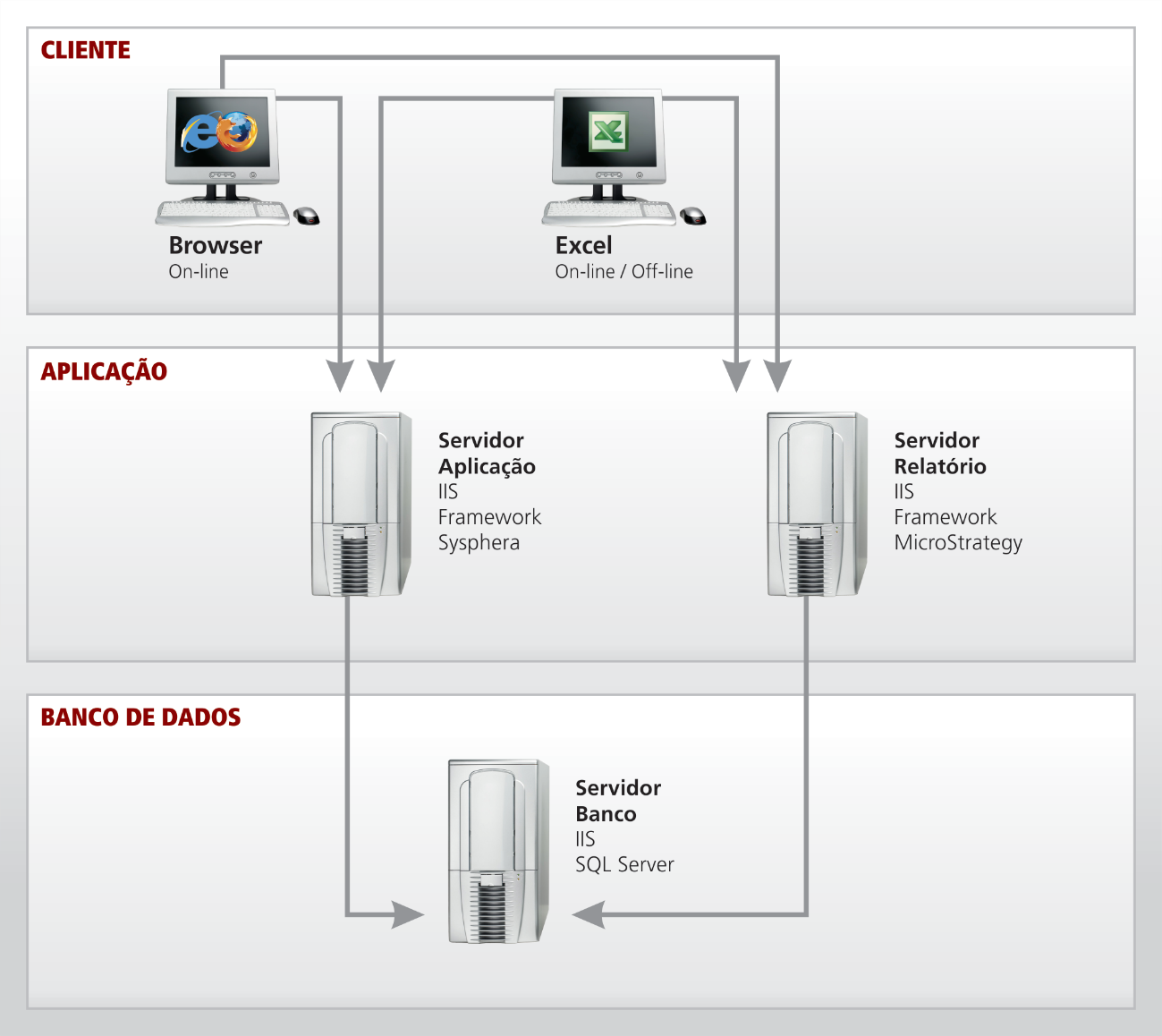
¶ 3.3 Large-scale Deployment
This deployment scenario will meet the client's needs with five applications and will have the following characteristics:
- Users: 10 administrators, 100 managers, and 1000 planners.
- Model: a high-complexity model.
- Server: two machines with load balance for the application, two machines with load balance for reports, and one dedicated machine for the database.
All servers must follow the specifications in the table below, except for the database machine, which must be planned according to the database size and according to Microsoft's documentation.
| COMPONENTS | MINIMUM | RECOMMENDED |
|---|---|---|
| CPU | Four processors with 4 cores, 4MB L2, 2GHz 64Bits | Four processors with 8 cores, 6MB L2, 3GHz 64Bits |
| RAM | 8GB | 16GB |
| Disks | 512GB SATA II | 512GB SSD |
| OS | Windows Server 2012 R2 64Bits | Windows Server 2012 R2 64Bits |
| Others | IIS 7.5 + Framework 4.5 + SQL Server 2012 64Bits (with SP1 or higher) | IIS7.5 + Framework 4.5 + SQL Server 2014 64Bits |
The following image illustrates the architecture scheme in large-scale deployment.
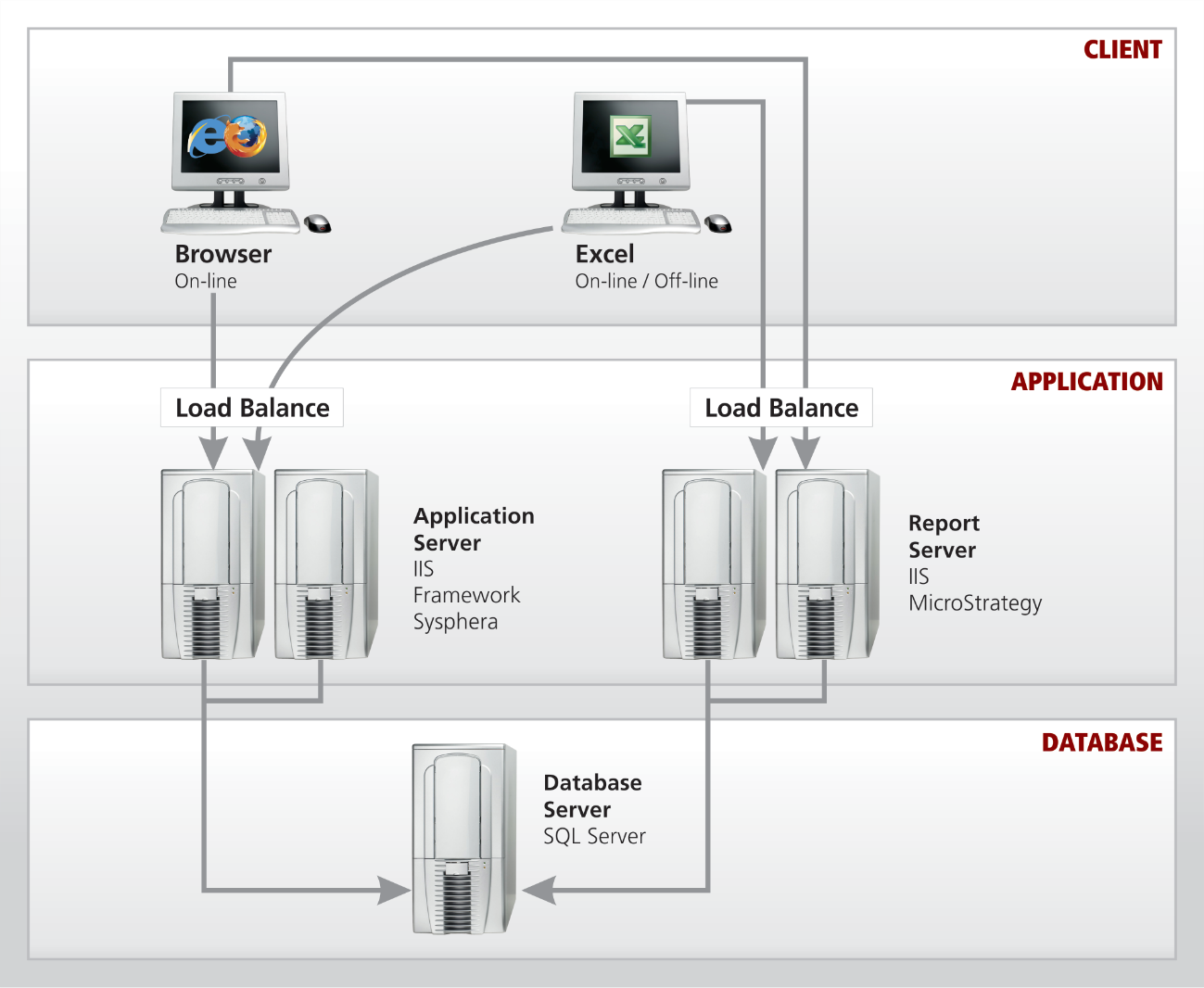
¶ 4. Bandwidth Requirements
The T6 Planning solution is a 100% Web application; thus, all HTTP/HTTPS communication is compressed. Even the T6 Planning Excel Add-in communicates with the T6 Planning server using compressed HTTP/HTTPS. Therefore, bandwidth requirements are small.
The amount of data transferred in each operation depends on many factors, but the most important is the number of cells transferred or updated per operation and the number of simultaneous users.
¶ 4.1 Assumptions
The following assumptions were used in tests to determine bandwidth requirements:
- A 10-dimensional cube of moderate complexity. Dimension "Account" with 7,512 members and another dimension with fewer than 500 members;
- Medium-sized implementation;
- 100 simultaneous users;
- 50% opening a form with 10,000 cells;
- 20% opening a form with 8,900 cells and saving 4,000 cells after 10 minutes of data analysis;
- 30% opening a form with 3,000 cells and saving 1,000 cells after 5 minutes of data analysis;
¶ 4.2 Bandwidth Consumption
Bandwidth consumption per user for T6 Planning: an average of 20 Kbps and a maximum of 80 Kbps.