¶ 1. Abstract
This article details the settings required to integrate Power BI authentication with Active Directory Federation Service (ADFS). It guides through various stages and parameters necessary to configure in Power BI, Azure, and T6 Planning UX for this integration.
The crucial parameters and their settings are explained, including PowerBIIntegration, PowerBIUser, PowerBIPassword, PowerBIClientID, PowerBIClientSecret, PowerBIGroupId, PowerBIURLApi, PowerBIURLAuthority, PowerBIURLResource, PowerBIUseRLS, and PowerBIURLADFS.
The primary goal is to establish integration between Power BI and Active Directory Federation Service (ADFS), ensuring all necessary configurations are correctly set for this authentication.
¶ 2. Settings
¶ 2.1 Overview
To enable Power BI authentication with Active Directory Federation Service (ADFS), configuring parameters in T6 Planning UX, Power BI, and Azure is necessary.
¶ 2.2 Configuring Parameters
The table below displays parameter configurations and their respective values:
| Parameter | Value |
|---|---|
| PowerBIIntegration | S |
| PowerBIUser | |
| PowerBIPassword | |
| PowerBIClientID | |
| PowerBIClientSecret | |
| PowerBIGroupId | |
| PowerBIURLApi | https://api.powerbi.com/ |
| PowerBIURLAuthority | https://login.microsoftonline.com/common/oauth2/token/ |
| PowerBIURLResource | https://analysis.windows.net/powerbi/api |
| PowerBIUseRLS | N |
| PowerBIURLADFS | Example: https://fs.myoceandomain.com/ |
¶ 2.3 Configuring Power BI Authentication with ADFS
The configuration process for accessing Power BI using Active Directory Federation Service requires settings in Power BI, Azure, and adjustments in T6 Planning UX parameters.
The first setup step concerns the App Registration. To initiate, on the Power BI home screen:
- Register an app with necessary Power BI permissions.
- While there are various methods, it's recommended to configure through https://app.powerbi.com/apps to auto-configure necessary permissions.
- Use the generated Client ID in the parameter: PowerBIClientID.
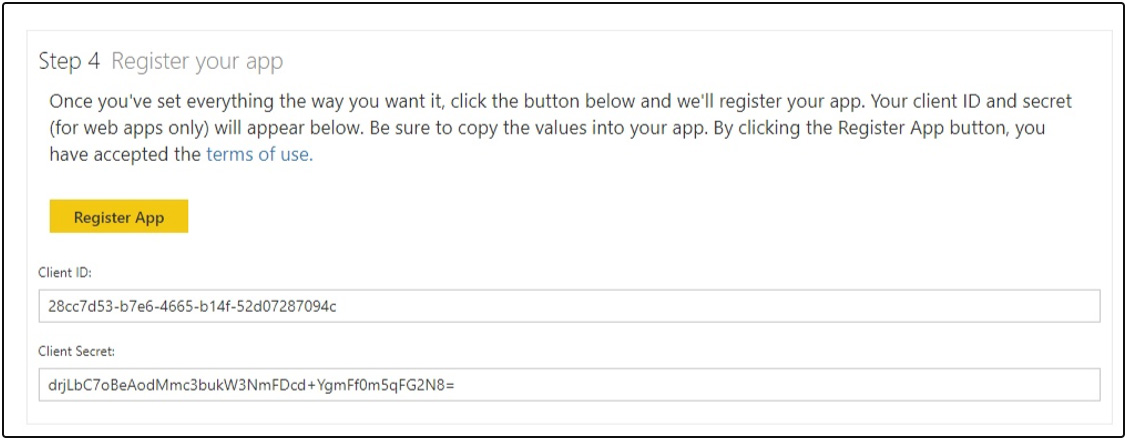
The second step involves adding a Secret to the previously created App Registration. In the Azure portal:
- Locate the previously created App Registration and add a secret to it, serving as the linked password. This allows permissions in Power BI operations.
- This App Registration will be identified as a Service Principal.
- Use the generated secret in the parameter: PowerBIClientSecret.
The following screens exemplify this step-by-step process.
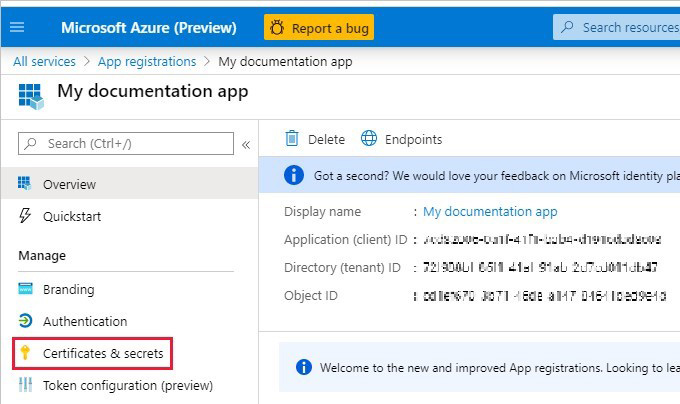
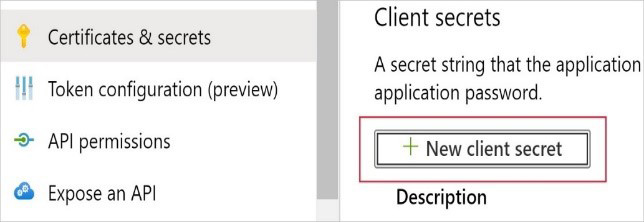
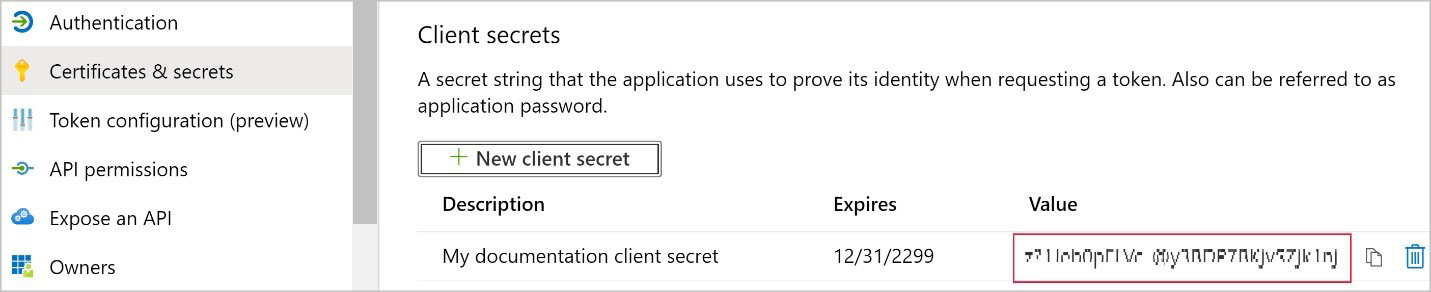
The third configuration step involves User and Password. In Power BI:
- Providing user (email) and password is necessary for Power BI access.
- The user and password should be used in the parameters respectively: PowerBIUser and PowerBIPassword.
In the fourth step, still within Power BI, the Group ID or Workspace ID will be configured:
- Access your Workspace and from the URL, as shown in the image, obtain the Workspace ID.
- Use the Workspace ID in the parameter: PowerBIGroupId.
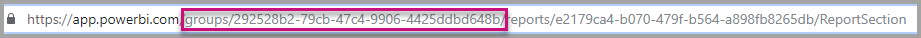
In the fifth and final step, the URL of the ADFS will be configured in the parameters of T6 Planning UX:
- The client should have the URL of their ADFS. The parameter table provides an example URL that must be HTTPS.
- Use the URL in the parameter: PowerBIURLADFS.