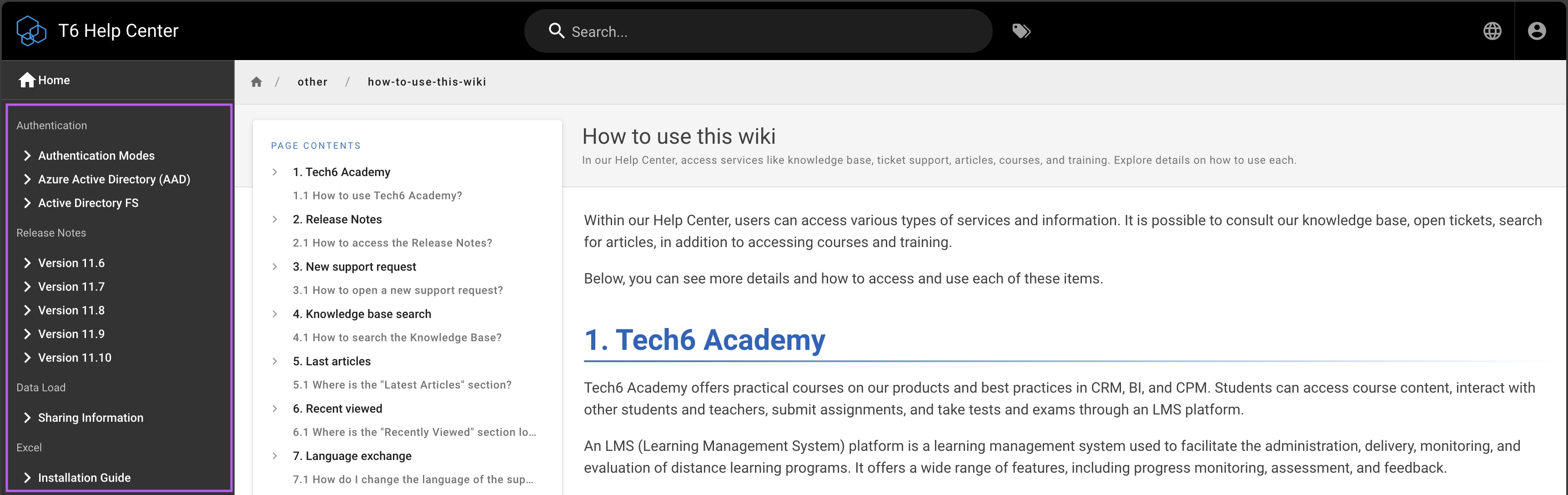Within our Help Center, users can access various types of services and information. It is possible to consult our knowledge base, open tickets, search for articles, in addition to accessing courses and training.
Below, you can see more details and how to access and use each of these items.
¶ 1. Knowledge base search
Before opening a ticket, it is strongly recommended that Tech6 product users search for their doubts and/or problems in our knowledge base.
A knowledge base, also known as KB (Knowledge Base), is an online repository of organized and structured information to facilitate access and search for specific knowledge. This knowledge can be information about products, services, processes, solutions to problems, tips and tricks, among others. It is a valuable tool for companies and organizations because it helps to reduce the volume of support tickets and improve customer satisfaction, allowing users to find answers and solutions quickly and easily.
¶ 1.1 How to search the Knowledge Base?
To conduct the search, you should enter one or several keywords that can summarize the subject of your interest. The search result comes in the form of hyperlinks, in which it is possible to click and consult the available material if it is relevant. Occasionally, it is possible that the search does not yield results, in which case it is necessary to open a support ticket, as presented in this article, under the item "New support request."
- Access the help center through the link Home
- Enter a search term or topic in the search field and click "Enter"
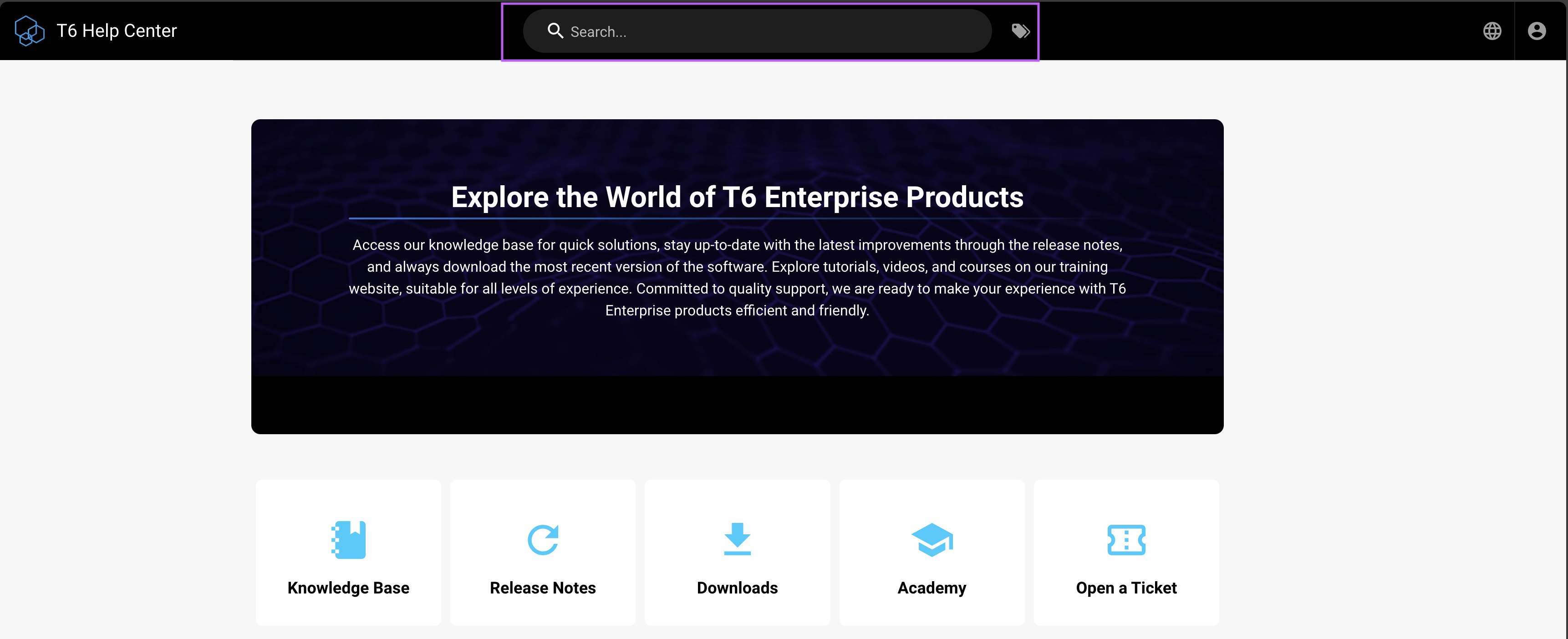
- Search results are returned in list format. Each of the items is a hyperlink to the article related to the searched term or topic.
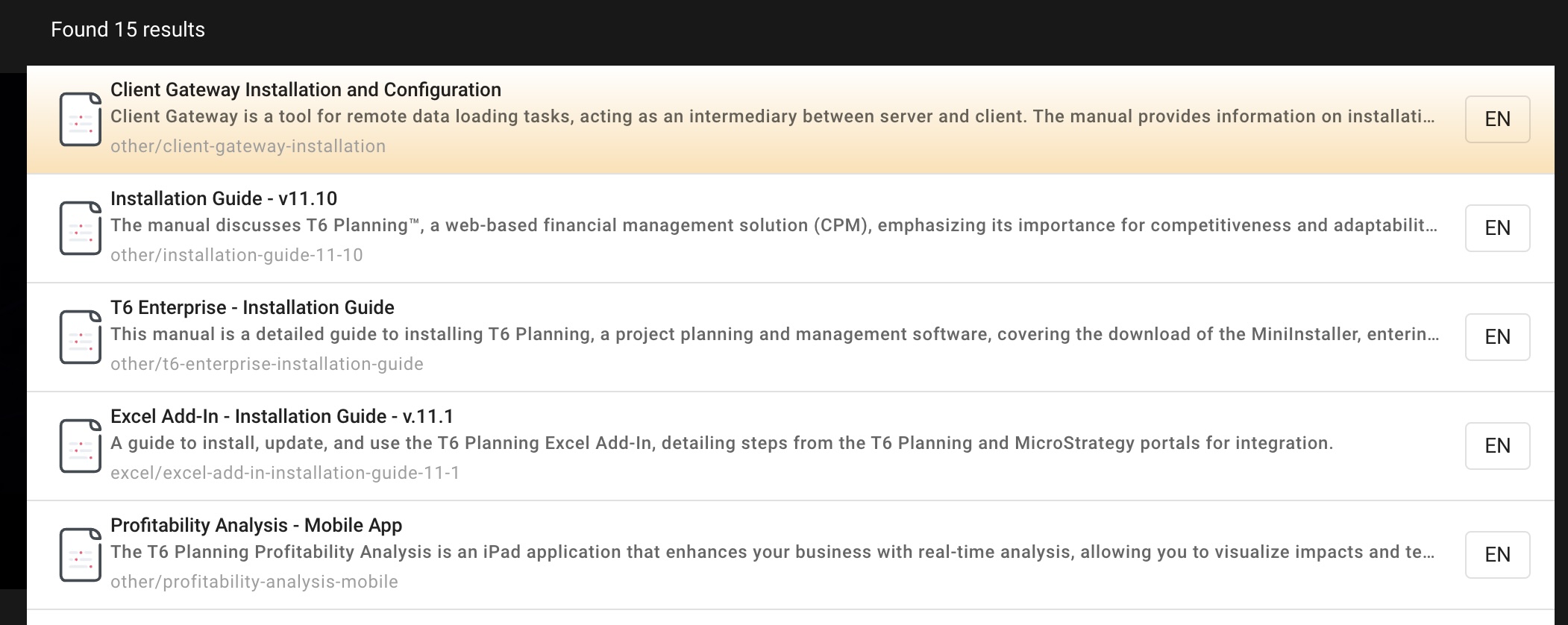
¶ 2. Release Notes
Tech6 provides all its clients and collaborators with the Release Notes of its products on its support website. Release Notes is a compound word in English that means "record of changes" or "record of modifications." It is a list or record that describes the modifications, updates, or corrections made to software, applications, operating systems, websites, or anything else that has undergone changes.
It is used to maintain a development and improvement history, allowing users to know what has been changed since the last update and what bugs have been fixed.
¶ 2.1 How to access the Release Notes?
- Access the home page of the help center via the link Home
- Click on Release Notes
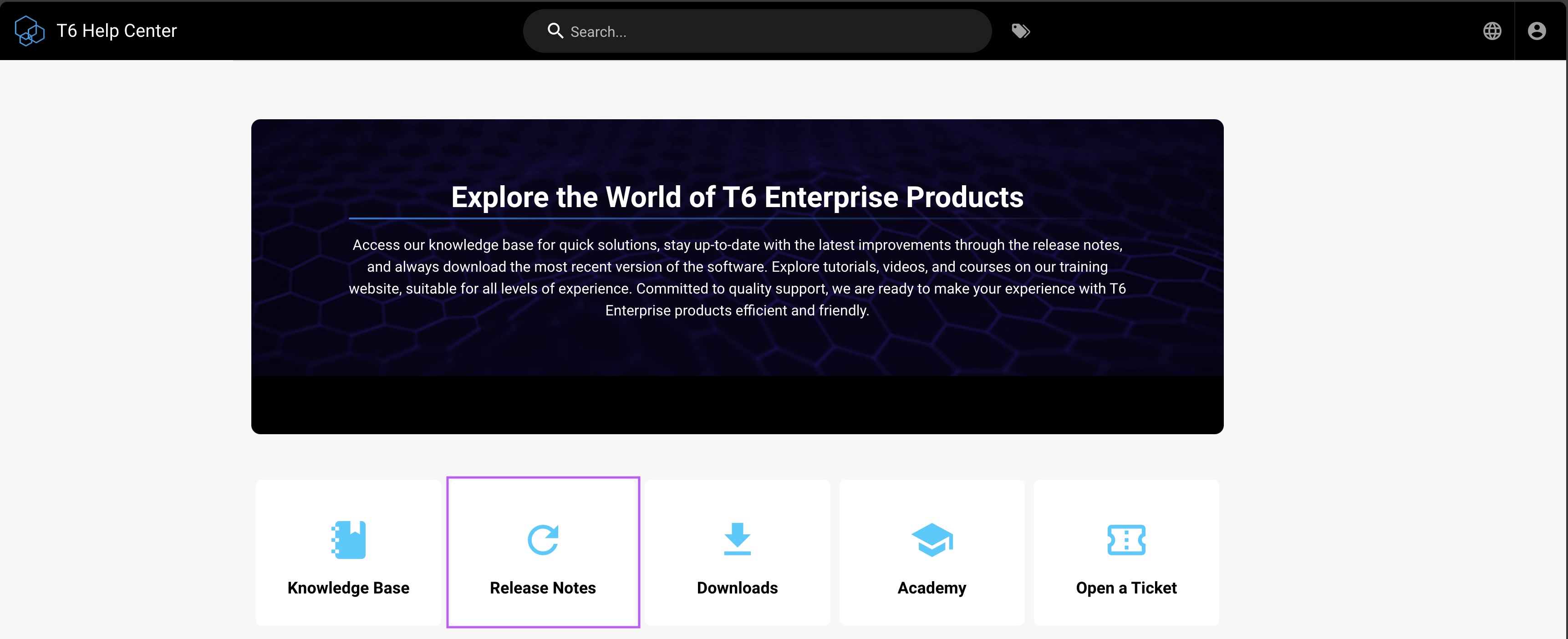
- Select the Release Notes of the desired version:
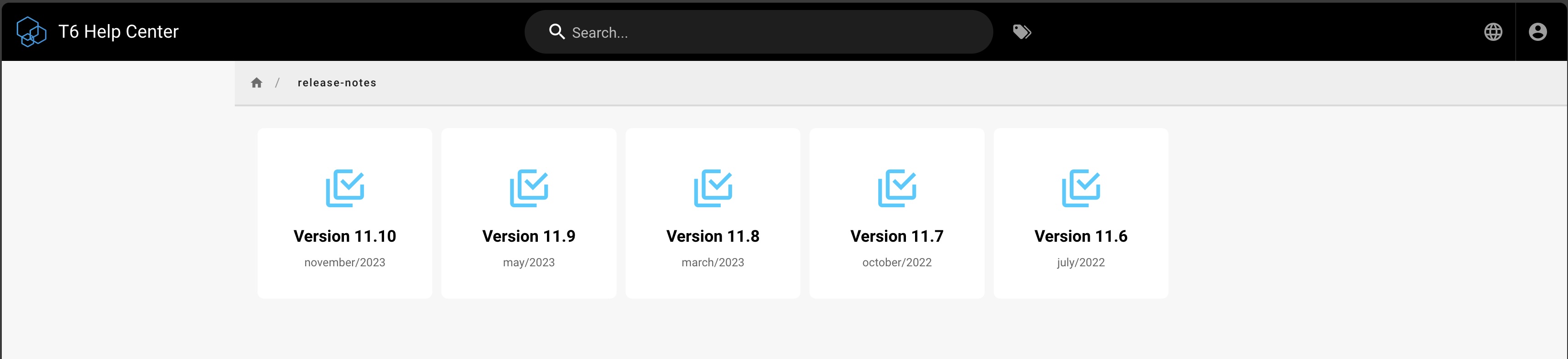
¶ 3. New support request
A support ticket opening is a process in which an employee or customer of a service or product requests help or assistance to solve a problem they are facing.
In the case of Tech6 Group, this process is carried out through a help desk system, where the user fills out a form or sends a message describing the problem they are facing.
When opening a support ticket, the user provides detailed information about the problem, such as a description of the problem, when it occurred, what actions were taken before the problem occurred, and other relevant information that may help technical support understand and solve the problem. With this information, technical support can evaluate and diagnose the problem and then provide a solution or guidance to the user to solve the problem.
¶ 3.1 How to open a new support request?
- Access the help center through the link Home
- Click the "Open a Ticket" button
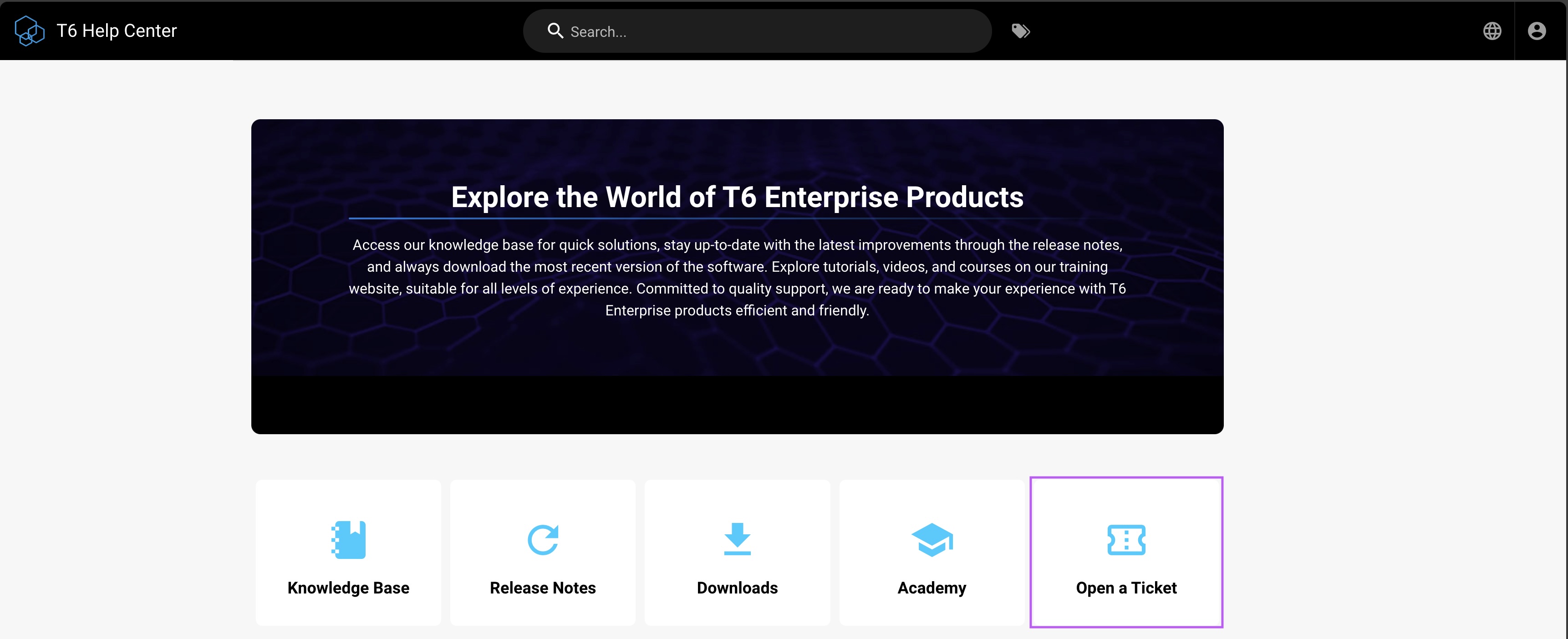
-
Login or first create your account. More instructions you can find on Support Account Creation
-
Click the button
 and New ticket.
and New ticket.
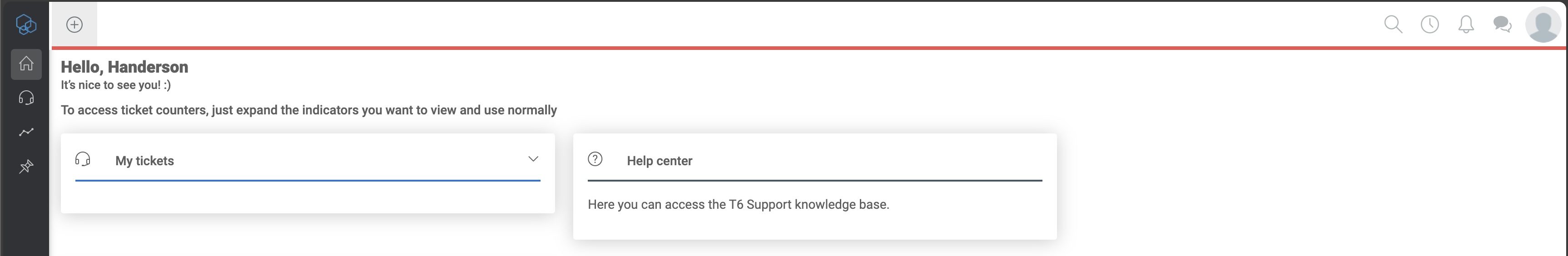
- Fill in the mandatory fields "Service", "Category", "Subject" and "Message"
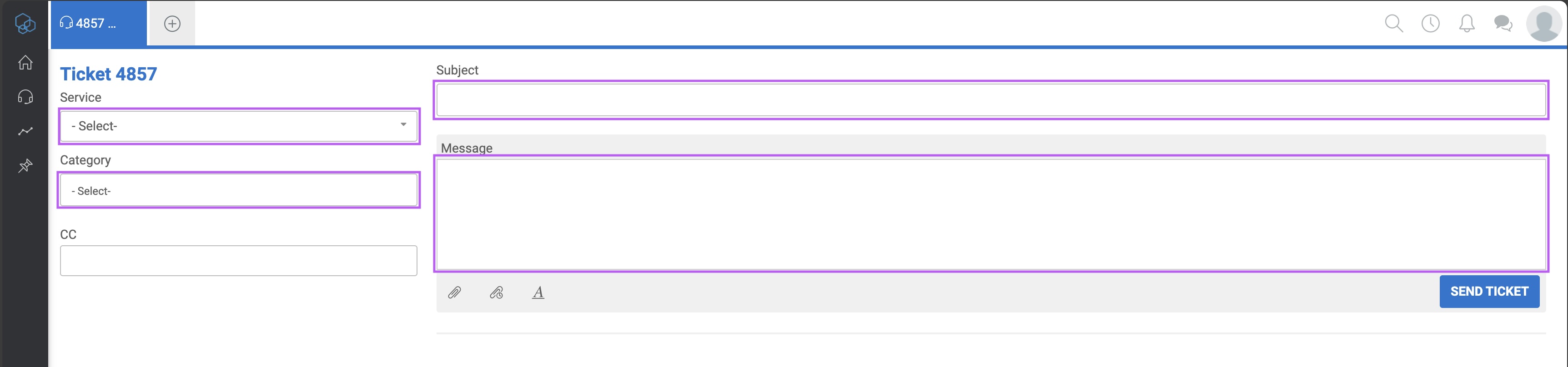
- After filling in, the platform will provide suggestions for articles that may offer a solution to your demand. If none of them are useful, click on the "Send ticket" button to finalize the request.
¶ 4. Tech6 Academy
Tech6 Academy offers practical courses on our products and best practices in CRM, BI, and CPM. Students can access course content, interact with other students and teachers, submit assignments, and take tests and exams through an LMS platform.
An LMS (Learning Management System) platform is a learning management system used to facilitate the administration, delivery, monitoring, and evaluation of distance learning programs. It offers a wide range of features, including progress monitoring, assessment, and feedback.
¶ 4.1 How to use Tech6 Academy?
- Click https://training.tech6cloud.com/dashboard
- You now have access to the course catalog. Select the desired course:
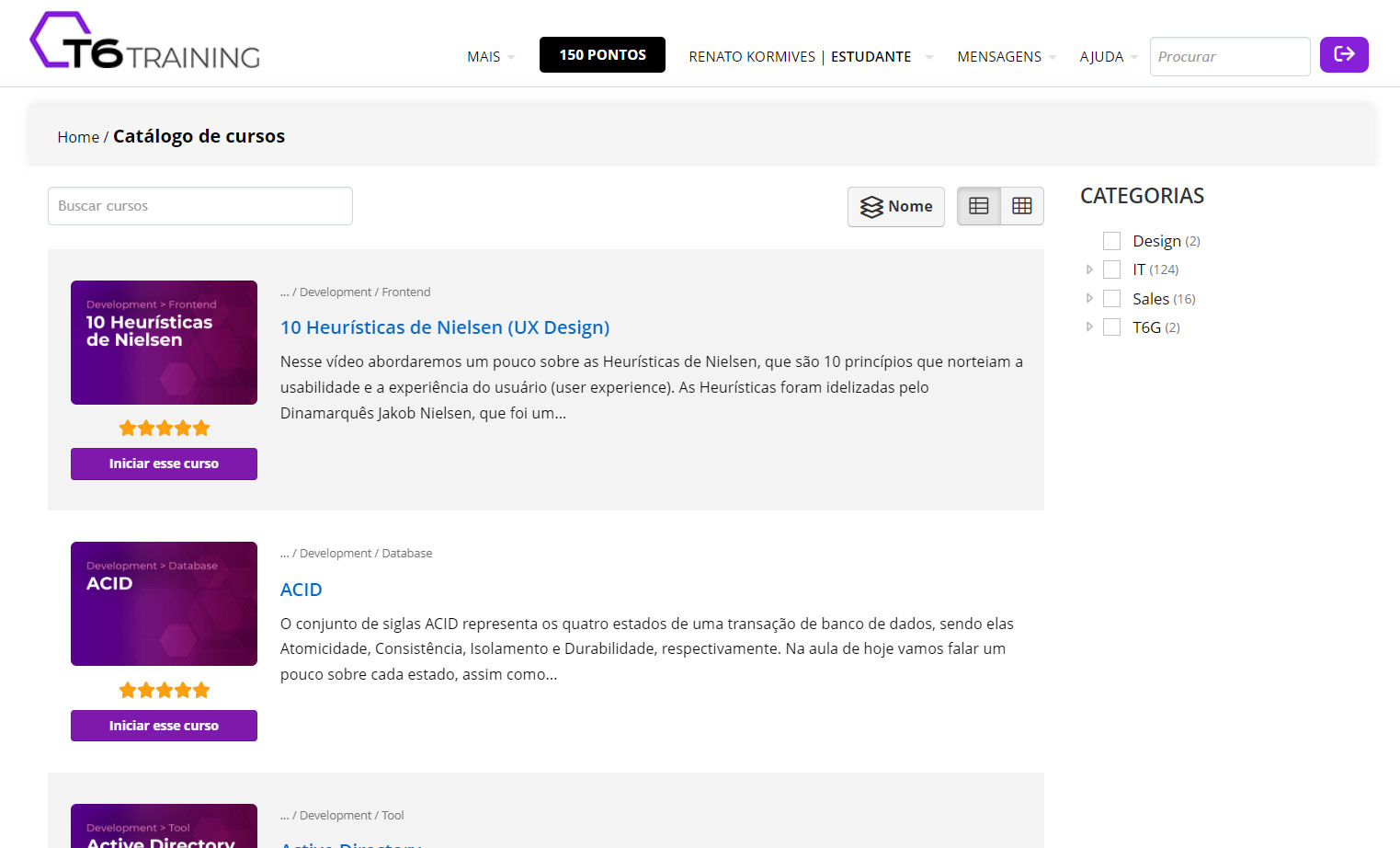
- Access the content, which can be in video, text, image format, among others, by clicking on the desired item:
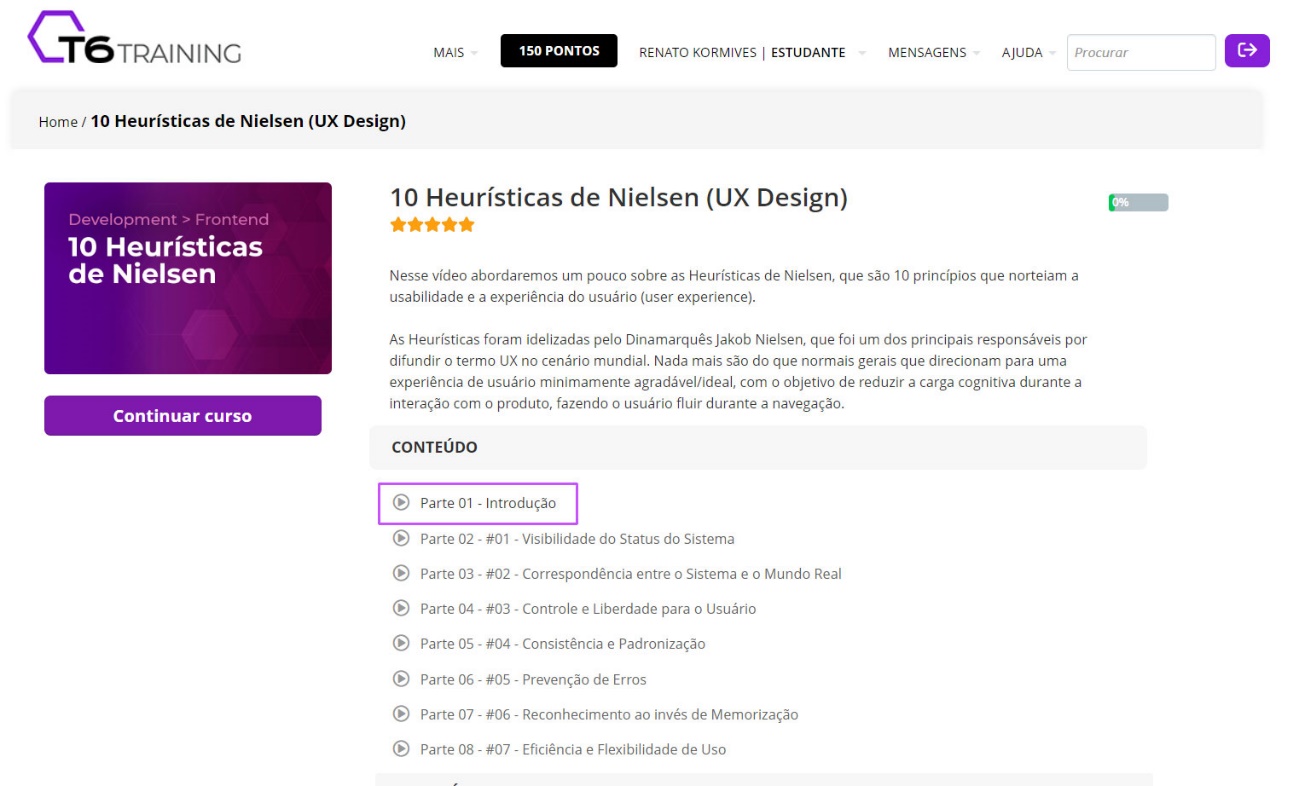
- In addition to accessing the courses, it is also possible to see your ongoing and completed courses and other information about your journey on the platform.
¶ 5. Language exchange
To serve all our clients and collaborators around the globe, our support website provides content in English, Portuguese, and Spanish. Note that materials may or may not be available depending on the language, meaning that material provided in English may not necessarily have a version in Portuguese or Spanish.
¶ 5.1 How do I change the language of the help center?
In the top bar of the site, there is a globe icon to change the language. By clicking over this item, it is possible to view and select the new desired language.
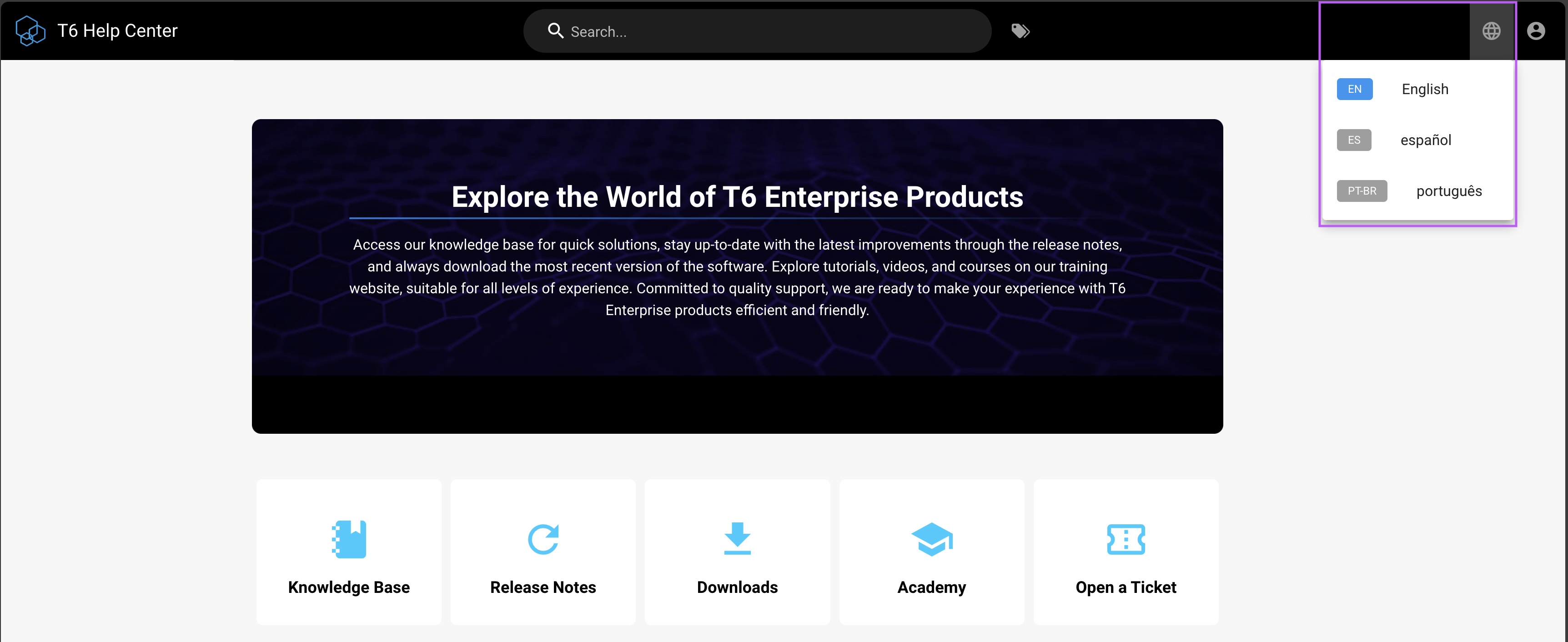
¶ 6. Navigation
Within the help center, knowledge is documented through articles, which are written texts, which eventually contain illustrative images, with the aim of presenting information on a given subject.
These articles are strategically divided into categories, which serve to group items with similar content. It is a way of organizing and structuring information so that it can be easily identified and understood.
¶ 6.1 How to browse articles by category?
When accessing any of the articles available on the help center, the navigation bar is shown on the left side of the page. You can explore the categories by clicking on them and, later, access the specific articles you want.