¶ 1. Overview.
Swagger is a tool that simplifies the creation, documentation, and consumption of APIs (Application Programming Interface). It provides an interactive interface that allows developers and external consumers to view, test, and interact with the API endpoints in an intuitive way. Through Swagger, it's possible to automatically generate API documentation from the source code, ensuring that the documentation is always up-to-date and synchronized with the implementations. Additionally, Swagger supports a wide range of programming languages and frameworks.
¶ 2. Authentication and Authorization.
We have several authentication methods within Swagger, and the commonly used ones are:
- Basic: Authorization using username and password, separated by ":" and converted into Base64;
- Bearer: A Schema that uses a JWP (Jason Web Token) type Token, which authorizes the user to access the APIs;
- OAuth 2: A protocol for authorization via Token;
To access some of T6's APIs, the user must be authenticated (with a login and password or another method).
¶ 3. Usage.
To open Swagger, we will use the endpoint: URL.../swagger/index.html
- Example of a cloud environment endpoint:
qablue.tech6cloud.com/swagger/index.html; (in this case, qablue is your domain name.) - Example of a local environment endpoint:
(IIS server)/(application name in IIS)/swagger/index.html
The URL preceding the API will depend on your cloud domain, or, in the case of a local environment, on the configurations provided in your IIS (Internet Information Services).
When accessing the endpoint, a page containing all the system APIs will be displayed. Click on ![]() to expand the selected API.
to expand the selected API.
- The necessary parameters for executing the API will be displayed, along with the possible responses the system can return, as well as a detailed view of the request. To enable parameter input and execute the API, click on "Try it out";
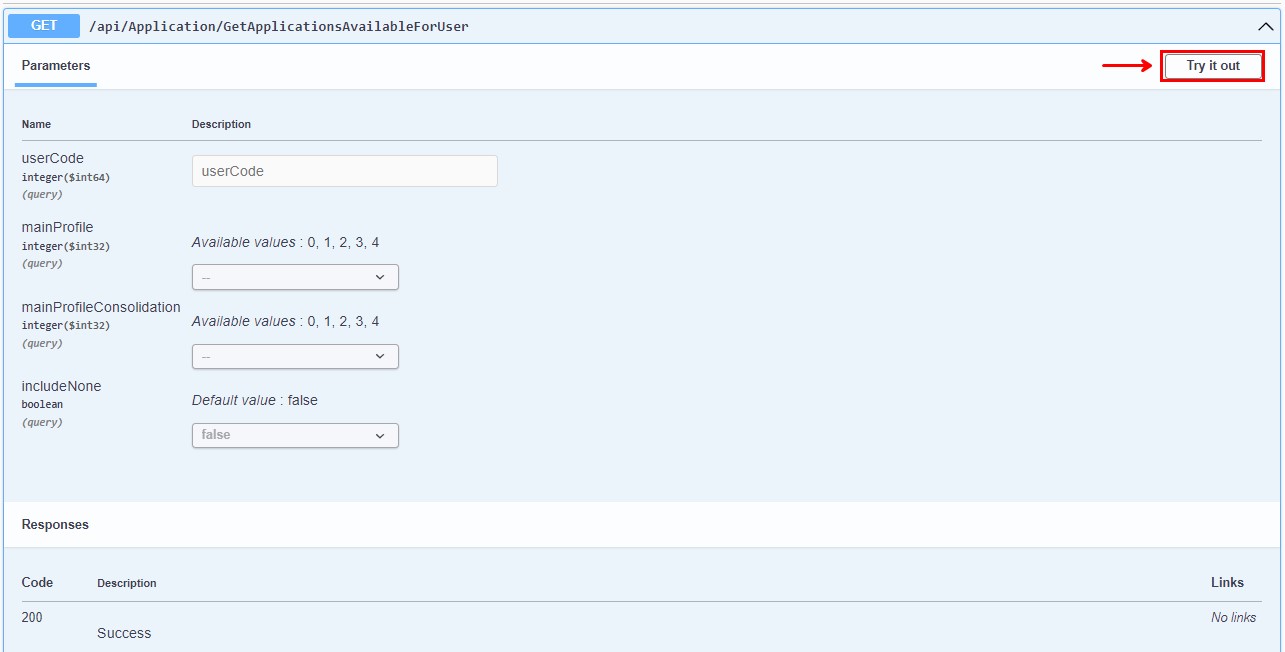
- By clicking on "Try it out", data input for the parameters will be enabled, as well as the display of the "Execute" button, which will run the API according to the parameters entered;

- Upon executing the API, Swagger will return a response with the code and description, informing whether the execution was successful or failed. In case of failure, it will return a detailed error code and the reason for the failure.
For more information and ways to consume the APIs, visit our help center: Data Integration