¶ 1. Overview.
Within T6, we store system logs in the database. To reduce the space allocated to them and facilitate visualization, we have the Record Retention parameter, which allows us to select the number of months of logs to be stored in the REP_LOG_SECURITY_TRAIL table in the database. The logs stored in the table are related to login, logout, permission changes, system changes, creation, modification, and deletion of explorer objects.
¶ 1.1. Prerequisites.
The prerequisite for changing the record retention period is having a user with the Manage system parameters and configurations administrator feature enabled.
¶ 2. Usage.
To use Record Retention, we will follow these steps:
- Go to the platform's main menu, select Settings, and then choose Parameters;
- A side panel will open, where we will click on
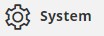 ;
; - Locate the Record Retention field;
- Fill in the field with the retention period in months for which the system will store the logs in the database;
By default, the Record Retention parameter is blank, meaning all generated logs will be stored in the database. Once the parameter field is filled, all stored logs outside the specified retention period will be permanently deleted.
-
To apply the changes, we will need to call the API;
-
The API can be called in two ways:
- Directly through the browser using the endpoint:
- Example for a cloud environment:
qablue.tech6cloud.com/api/log/DeleteLogRetention; (in this case, qablue is your domain name.) - Example for a local environment:
(IIS server)/(application name in IIS)/api/log/DeleteLogRetention
- Example for a cloud environment:
- Directly through the browser using the endpoint:
The URL preceding the API will depend on your cloud domain, or, in the case of a local environment, on the configurations provided in your IIS (Internet Information Services).
- By making an external call, for example, using Swagger. (For more information on how to use it, visit our Help Center, Swagger)